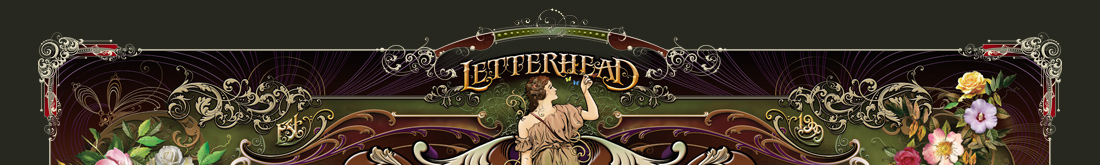


- HOME

- FONTS
36 Sales
62 Ands
62 Thes
62 More Ands
62 More Thes
Advertisers Square
Alarm Block
Albury
Aledo
Aloha Script
Alpine Script
Amarillo 2
Ambrosia
American Sans
Americana Ornaments
Americana Panels
Americana Ribbons
Americano Script
Amethyst
Angel
Anna Banana 2
Antique Half Block 2
Antique Shop
Aristocrat
Ascribe
Asylum
Ataboy 165
Athletic Club
Avalanche
Bakersfield
Ballpark Script
Bandit
Bandolier
Bank Note
Basher
Beatnik Cowboy
Becker Classic
Becker No 45
Bella Vista
Bell Boy
Bergling Panels
Betterbilt
Big Bob
Big Dog
Big Top
Billhead
Birgitta
Black Rose Script
Blacksmith
Blackstone
Bluegrass
Blue RidgeNEW!
Boot Camp
Bootcut
Booth
Borges Catchwords 1
Borges Catchwords 2
Boston Ballpark
BostonianNEW!
Boston Truckstyle
Bounce Script
Branding Iron
Brianna
Broadway Elements
Broadway Panels 1
Broadway Panels 2
Broadway Panels 3
Broadway Panels 4
Brooklyn
Brough Superior
Brushwork
Bulldog
Burbank
Burly
Cafe Corina
Californian
Calileo
Cameo
Carbondale
Carnivàle
Cartoon Cowboy
Casablanca
Castlerock
Cavalero
Cedar Creek
Centennial Banker
Centennial Panels 1
Centennial Panels 2
Centennial Panels 3
Centennial Panels 4
Champ
Chapman
Chateau
Chesham Sans
Chicago Script
Chromeliner
Chunky Block
Cigar BandNEW!
Cincinnati Poster
City Boy
Claretian
Classic Caps 2
Classic Panels 1
Classic Panels 2
Classic Roman 2
Coffee Shop
Colonial Roman
ColumbianaNEW!
Comic Caps 2
Commie Caps
Conclave
Confection
Confection Essentials
Conservatory
Convecta
Cool Blue 2
Cordial
Cornbread Casual
Corner Specimens 1
Corner Specimens 2
Corner Specimens 3
Corrie
Cosmic Cursive
Counselor
Country Road
Dark Horse
David Design
Desire
Desire Rough & Ragged
Dickinson
Diploma
Distressed Block
Divine
Dixon Script
Doc Terwilligers
Dreadnought
Dublin
Duetta
Durango
Egyptian
Elixir 2
Emporium
Enchanted
Encore
English Rose
Engravers Ornaments
Ephemera
Equinox
Esoteric 3
Essendine 2
Euphoria 2
Factory
Fairground
Fancy Full Round
Farango
Fast Slant
Fat Cat
Fat Daddy
Fine Cut
Fine Line Roman
Firehouse
Five & Dime
Flamingo Script
Flash Script
Flathead
Folklore
Full Block
Future Tense
Garner
General Store
Gilmore
Ginger AleNEW!
Gloria
Golden Era Art Elements
Goldsmith Script
Grants Antique
Grindle
Gunslinger
Gypsy
Hambone
Hamilton Nailhead
Hamilton Ornate
Handyman
Happy Fun Ball
Hastings Gold
Havana
Hazel
Heller's Script
Henderson
Hensler 2
Heritage
Hertford
Hexagon Modern
Hick Sticks
Hindlewood
Hudson
Imperial
Indian Script 2
Inkling
Ironhorse
Iron Knight
Iron Lace
Jalopy Joe
Jeff Marshall Script
Jewelo
Jumbo
King Edward
Kips Bay
Kiwi Casual
Kodiak
Kona Bold
Kung Faux
Lakeside
Larcher Roman
Light Face Roman
Lincoln
Locksmith
Logomotive
Lonerider
Lumbermill
Mackinlay
Magnum44
Main Street Ornaments
Main Street Panels
Majestic
Marie Script
Mastercraft
Matthews Modern
Matthews Thin
Melissa
Menace
Mercantile
Metro 39
Mikes Block
Milkman
Mister Kooky 2
Mister Muster
Mocha Script
Monogram Circle
Monogram Diamond
Monogram Oval
Mystery Font
Naylorville
New English
New Modern Classic
No Fishin
Novela
Nugget
Old Abe
Old Block
Old Flame
Old Iron
Old Stock
Old Tom
Olde Hickory
Opening Night
Orange Grove
Orchard
Ortlieb
Packard Script
Palace Bold
Pandora
Phantom
Pickle Barrel
Pierre
Pipeline
Piranha Script
Prentice
Preston
Prince
Pullman Train
Quadrex
Quaker
Quantum
Razer
Ragged Brad
Ransom
Raven
Rawson & Evans
Red Sable Script
Resolute
Retro Cafe
Retro Ricky
Ridgecrest
Ringer
Riverboat
Robusto
Roebuck
Roper
Ross 1929 Roman
Ross Antique Roman
Royal Crimson
Royal Script
Saddleback
Sadey Ann
Safire
Sanborn Thin
Sarah Script
Saratoga Ornaments
Saratoga Panels 1
Saratoga Panels 2
Saratoga Panels 3
Saratoga Panels 4
Sawbones
Scarlet Script
Scriptana
Sedona
Seranoa
Shelsey
Sheridan Script
Shocard Rodeo
Shogun
Shopfront
Signature
Signkit Script
Signmaker 2
Signwriter Roman
Silent Movie
Sinclair
Smalts
Sofia Script
Spaz
Speakeasy
Speedstyle
Spencer
Spindly
Spirit Script
Splash
Springfield
Spurred Egyptian
Square Block
Squeezebox
Stanford Script
State Fair
State Street
Stetson
Stevens Percepta
Stonecutter
Story Book
Stove Pipe Thin
Stratford
Stunt Roman
Sugargirl
Supply Co.
Swindler
Tallington
TarantulaNEW!
The Bat
Thick & Thin
Tideway Script
Timberlodge 2
Tonic
Towne Hall
Tributary
Triumph
Trolley
TubbyNEW!
Tuco's RevengeNEW!
Understudy
Union Thug
United Trade
Unlovable
Valencia
Vaudeville
Verdi
Versatile
Victoria
Vienna
Wade Dynamic
Wade Grotesque
Waterloo
Welo Thin
Western Rose
Whistler
Winchester 73
Woodmere
Workhorse
Yuma
ZenithGinger Ale2/26/24
Columbiana2/21/24
Blue Ridge2/14/24
Bostonian1/25/24
Tuco's Revenge1/25/24
Tarantula12/27/23
Cigar Band10/10/23
Tubby10/9/23
Bakersfield8/19/22
Carbondale8/19/22
Imperial8/19/22

- STYLES
1800's/1900's
1930's/1940's
1950's/1960's
Art Deco
Art Nouveau
Bold
Calligraphic
Casual
Circus
Comic & Cartoon
Condensed
Convex/Beveled
Corners
Decorative
Distressed
Extended
Fire Truck
Formal
Gothic
Graffiti
Inline
Layered
Light
Modern
Old English
Old West
Ornaments
Panels
Prismatic
Racing
Railroad
Ribbons
Roman
Sanborn Map Co.
Sans Serif
Scripts
Scrollwork
Shadow
Stock Certificate
Swashes
Victorian
Word Art

- ARTISTS
Arthur Vanson
Brad King
Bruce Bowers
Charles Borges
Chuck Davis
Dan Sawatzky
Dave Correll
Dave Smith
David Parr
Denise Bayers
Duncan Wilkie
Francis Lestingi
Jeff Marshall
John Davis
John Studden
Kaitlin Sims
Ken McTague
Mark Searfoss
Mike Erickson
Mike Jackson
Patrick Kalange
Rob Cooper
Steve Contreras
Tom Kennedy

- PACKAGES
5 for $169 Custom
Ultimate Thes & Ands
62 Thes & Ands
Bella Vista & Encore
Roebuck & Old Stock
Design Kit 1
Design Kit 2
Design Kit 3
Design Kit 4
Design Kit 5
Design Kit 6
Sanborn Package
Monogram Package
Stock Certificate Package
Saratoga Panels
Racing Package
Prismatic Package
Fire Truck Package
Victorian Package
Confection Package
30's & 40's Package
50's & 60's Package
Western Package
Script Package 1
Script Package 2
Arthur Vanson Package
Charles Borges Package
Chuck Davis Package
Dave Correll Package
David Parr Package
Denise Bayers Package
John Davis Package
John Studden Package
Tom Kennedy Package

- GALLERY

- VIDEOS
Most Recent
- The Journey of a Letter
- Using Illustrator's Find & Replace
- 3D Effects using LHF Versatile
- Scarlet Script Vector Fade Effect
- Using Glyph Palette in Photoshop CC
- Create Easy Chrome Effects
- Using LHF Flash Script Swashes
- Designing LHF Iron Lace: Part 1
- Designing LHF Iron Lace: Part 2
- Designing LHF Iron Lace: Part 3
- Information Design

- STORE

- SUPPORT
Frequently Asked Questions

- NEWS

- ABOUT

- SEARCH

 |
ACCOUNT LOGIN |  |
YOUR CART |  |
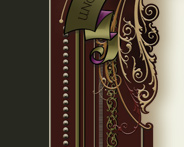 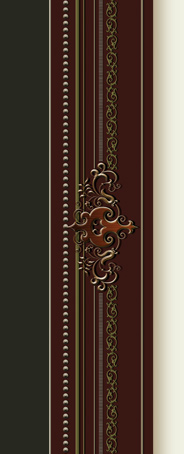 |
Big Dog & Photoshop Chuck Davis demonstrates how to create easy bevel effects using his LHF Big Dog font and Photoshop in this six part video series. Download the layered .psd file here (479 kb) Part 1 focuses on typing the words and using the base and convex fonts included with LHF Big Dog. Part 2 focuses on changing the colors and why using Hue/Saturation is preferable to painting or filling. Part 3 shows you how to use the Dodge and Burn tools to create varying shades of color on the letters. In part 4 we add a custom background along with a black outline and highlights on the letters. In part 5 we add the "hotspots" on the highlights and a red glow line around our black outline. In this final part we add the subcopy and perform a couple of fixes.
|
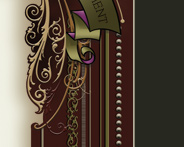  |
|
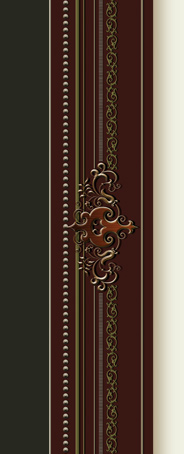 |
 |

|
CONTACT |
|