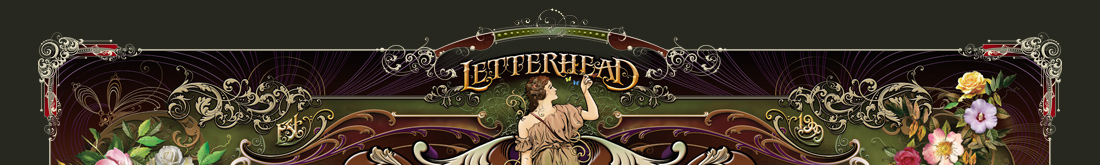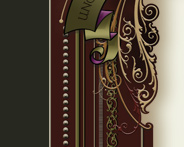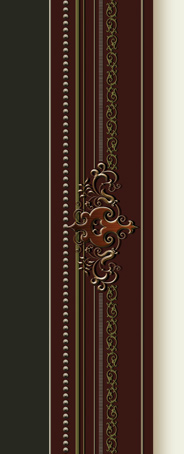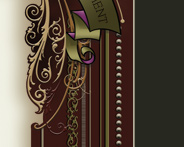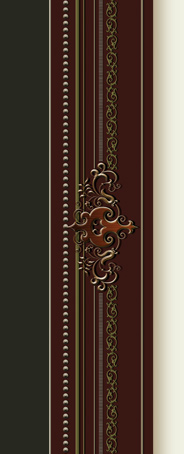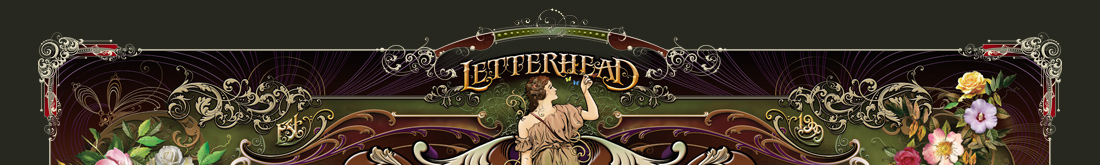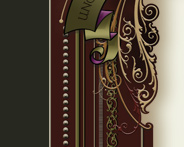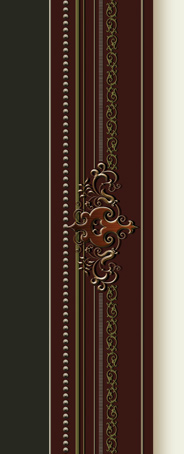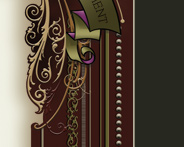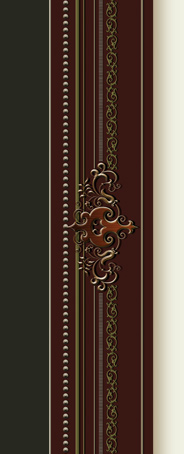Dave Parr and I have been working on overhauling the
LHF Quadrex fonts for some time now. Thanks to Dave's meticulous work, the pieces align better than ever. This latest version is 2.0. Here's a run down of what was done:
• All prismatic pieces redrawn
• All prismatic pieces positioned to butt up against eachother perfectly (slight gap at the edge of the letters remains for minor shifting or stretching of vinyl)
• All new (tighter) kerning and spacing
• Restyled "X"
• All letters on same baseline now. Removed "bounce" feature
• Added alternate A, E and Y
• New ampersand courtesy of Dave Parr
• Removed Highlight font (wasn't working well when overlapping two prismatic pieces)
This is a free download for customers who purchased
LHF Quadrex (version 1.0) before 5/7/2010. Note that the Highlight font has been removed from this new set. So if you've found that useful, then you shouldn't upgrade.
--Chuck
-----------------------------------------
Important notes for FlexiSign & Omega usersFlexiSign users:By default FlexiSign changes the height of all fonts, using the uppercase X as it's guide. Since the LEFT, RIGHT and BOTTOM fonts of the LHF Quadrex set do not contain a full uppercase X within the prismatic pieces, the individual fonts will not align properly with eachother.
To alleviate this problem, go to
Edit >
Preferences and click the
Tools tab. Scroll down on the left side and click on
Text Tool. On the right side check "
Use Font Height". This will force FlexiSign to use the actual height of the fonts and not resize them. The prismatic fonts will align with the BASE font properly now. This also applies to all multi-part fonts such as: Convecta, Quadrex, Antique Shop, etc.
Omega users:By default Omega's Font Converter uses the uppercase H of each font to determine the height. Since the multi-part fonts such as LHF Quadrex fonts do not contain a full uppercase H within the prismatic pieces, the individual fonts will not align properly after they are converted. You must choose to use the "asterisk" ( * ) character instead of the H.
There is a box on the asterisk character slot of each of the LHF Quadrex fonts. This box is the same size in each of the fonts, so forcing Omega to use the asterisk character instead of the uppercase H will ensure that each of the fonts are converted at the same height. You must do this for all of the LHF Quadrex fonts.